If it's unique materials you can't find anywhere or common ones you're just trying to unload, Bid For Wood is the place for turning inventory into profit!
If you posted an item without a set freight cost it is simple to edit your invoice adding freight prior to emailing the invoice to the seller..
1. Login to your account and go to My Account > My Account Home
2. Go to Listings > Successful
3. On the right side of your listing click on the three dots and choose View Invoice
4. Scroll to where it says Adjust Invoice. The debit option is already selected for you.
5. Enter the freight cost in the Amount Field.
6. Type Freight in the Description Field.
7. Choose Add Adjustment
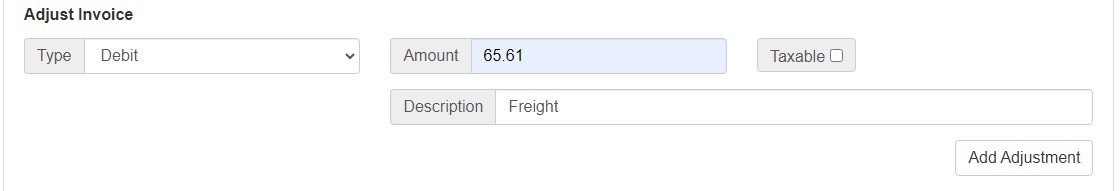
It should look like this of course with a different freight amount. Your invoice is now adjusted for freight.
8. At the top of the invoice itself, choose Email Invoice.
That's it! Sit back and get paid!